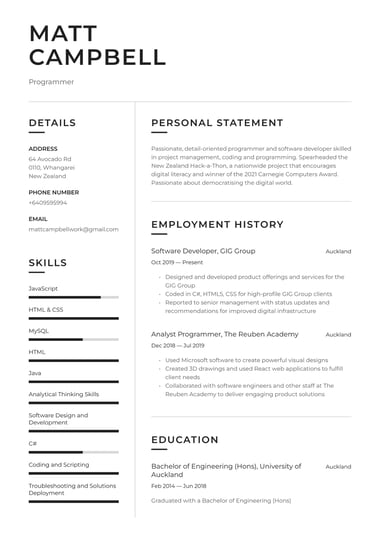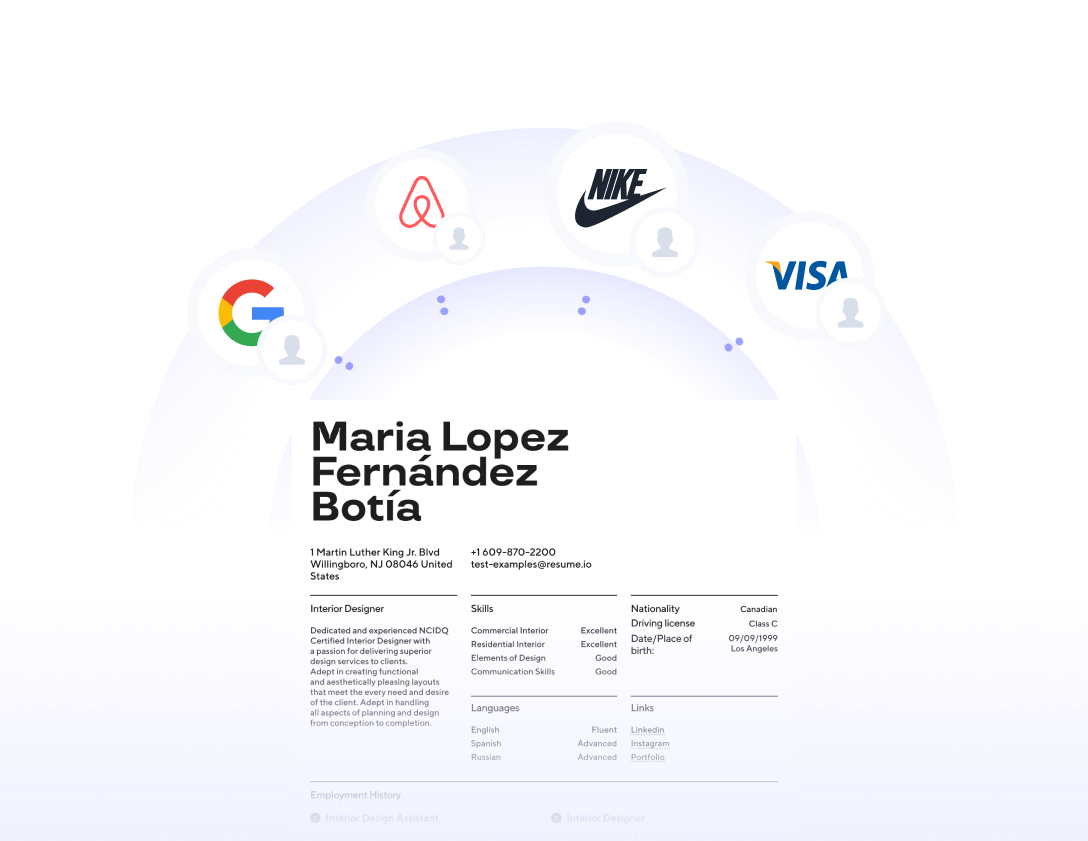How a great CV template can help you stand out from the crowd:
At cvapp.nz, we're passionate about providing Kiwi job-seekers with the best professional career resources on the market.
Whether you're rushing to meet a job application deadline or feeling unsure about how to start your CV, our templates can help take your job application to the next level.
Here are just some of the benefits of our professional CV templates:
- Adaptable to any job or industry: Our collection of expertly designed CV templates can be adapted for all jobs and industries. From clean and simple templates to creative and modern templates, we’ve got something for everyone.
- AI-powered tools: All of our CV templates leverage exclusive AI technology to help our users create impressive, engaging CVs in minutes. Our AI tools generate personalised, pre-written phrases to help enhance your CV and beat that writer's block!
- Optimised for the ATS: Hiring managers aren’t the only ones who will be evaluating your resume. That’s why we’ve created our templates with automated resume scanners in mind and made sure our templates are easy to read for both humans and robots alike.
- Download to multiple format options: Due to employers' diverse format preferences for job applications, all of our CV templates can be downloaded in PDF or Word Docx format.
- Simple and straightforward: Crafting an impressive CV doesn't have to be challenging. In fact, at cvapp.nz, we believe that creating a job-winning CV should be easy! That's why we've created templates that save you time and get the job done.
- Free and paid features: We offer both free and premium services to help cater to a diverse range of preferences. Explore our trial or subscribe to a cvapp.nz plan to access unlimited downloads, premium designs, expert career advice and more!
- Highly customisable: We know that every applicant is different, which is why all of our CV templates can be easily tailored to your individual needs and preferences. With advanced customisation options, we make it easy to create a CV that you can be proud of!
Choosing the right CV Template
Our CV templates are organised into four distinct categories:
Professional CV Templates
Looking to impress potential employers with a professional CV? We’ve got you covered! Our professional CV templates feature flawless formatting and fashionable fonts. Creating a job-winning CV has never been easier! We recommend professional templates for applicants applying to fields like law, business, education, healthcare, finance, accounting, or real estate.
Creative CV Templates
Elevate your CV with our innovative and exciting creative CVs! With bold font styles, captivating headers, and vibrant colour themes set against dynamic, patterned backdrops, our creative CV templates are good options for creative professionals such as artists, designers, photographers, actors, and individuals in other related industries.
Modern CV Templates
If you're on the hunt for a contemporary-come-classic CV, look no further than our modern CV templates! With engaging designs, neat section divisions and alluring colour schemes, our modern templates will take your CV to the next level. We recommend our modern CVs to professionals in IT, engineering, marketing, administration, HR, and sales.
Simple CV Templates
For candidates seeking a CV without too much fuss or flair, a simple CV template may be your best bet! With a balanced blend of colour and subtle design features, our simple CV templates are ideal for individuals working in hospitality, retail, transportation, or those pursuing education or internships.
What should I look for in a CV template?
Exceptional CV templates should feature well-structured sections and flawless formatting.
It’s important that your CV adequately conveys your professional experiences and skills to capture the attention of potential employers. Let's explore the essential elements to include in a CV:
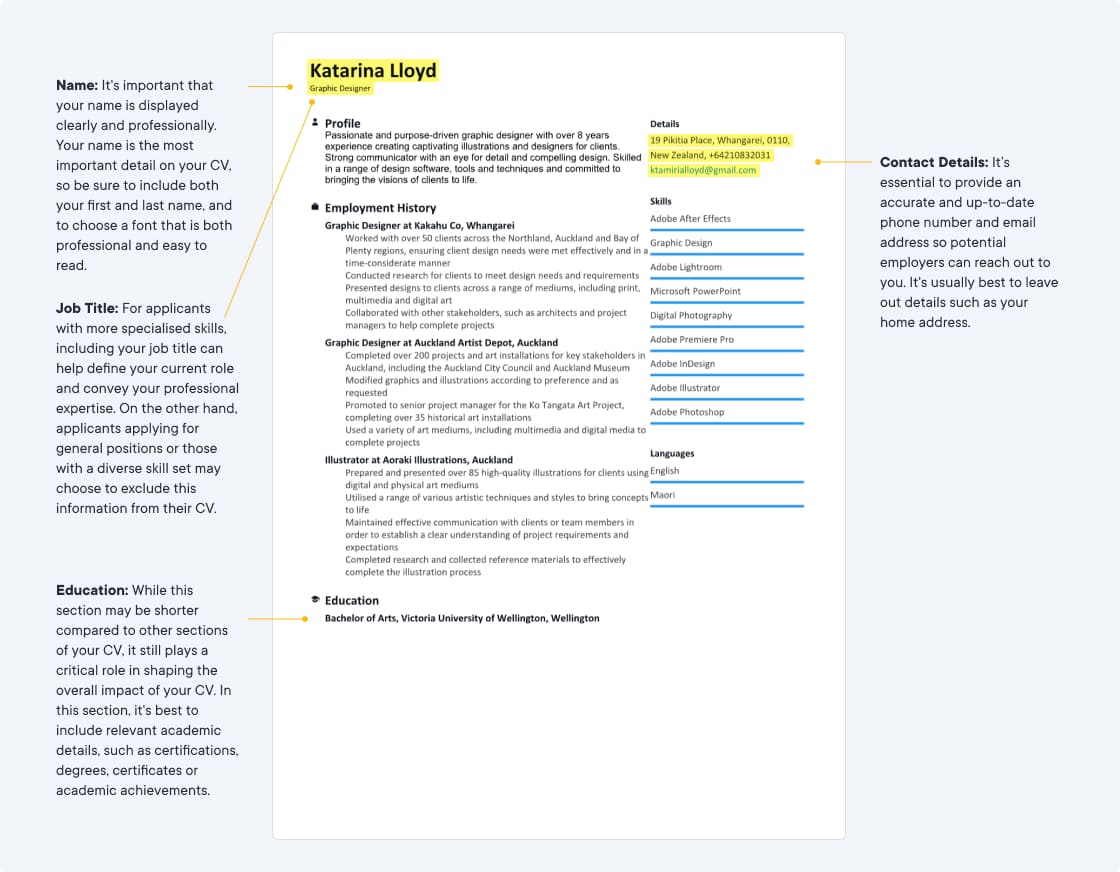
- An attention-grabbing header: Your CV header lets employers know how to get in touch with you, so it's important to include an accurate, up-to-date email address and phone number. Since your CV header is also one of the most important design elements in your CV, be sure to choose a header that is both attractive and appropriate for the job role you're applying for.
- Clear structure: A great CV template should prioritise readability. After all, no one wants to read a CV with poor formatting, awkward spacing and too much text! We make customising your CV a breeze in our online CV builder. Say, see ya later to frustrating formatting with one of our professional CV templates!
- Professional fonts and colours: It's best to select a sensible font that falls within the 10-12 point range. While it seems a little obvious, be sure to avoid using fonts that are hard to read. We also recommend choosing a professional colour scheme that aligns with the company you’re applying to – researching the company can go a long way!
- An appropriate file format: Make sure to read the job description carefully and download your CV in the format version the employer is looking for. When in doubt, PDF is generally the best option for emailing, printing, and uploading to online application portals.
CV FAQs (Frequently Asked Questions)
Is cvapp.nz free?
At cvapp.nz we offer a free version of our CV builder, but we also offer exclusive, premium features with our paid subscription plans. Click here for more information on our pricing.
What are employers looking for in a CV?
Generally speaking, employers prefer CVs that are well-structured with written content that is appropriate and relevant to the job role. While a dazzling CV design can help create a polished, professional job application, your written content is the most important part of a CV.
For this reason, we always recommend tailoring your CV to the specific job role and including keywords from the job description where possible. Beware of including generic content – seasoned recruiters know when a CV has been rushed or copy-and-pasted!
How many jobs should I list on my CV?
We recommend only including relevant employment experiences from within the last ten years.
If you're a student or a recent graduate, we recommend including a minimum of three job roles. As you advance in your career, consider replacing less relevant positions with more notable jobs.
How long should my CV be?
We generally recommend keeping your CV to one page. There are certain instances where a longer CV is recommended, for example applicants who are applying for careers in academia or executive-level jobs may need a longer CV.
Should I put my home address on my CV?
Adding a street address to your CV is not recommended. It's best to only include an email address and phone number, unless employers have specifically requested your mailing address. If you prefer, you can include a city or region in your header.
How many bullet points should I have in my CV?
When building your employment history section, it's best to include 4-5 bullet points.
The main thing to remember is that it's quality over quantity: only include the most relevant details, and don't forget to use strong action verbs when describing your key responsibilities. In total, your CV should include around 10-12 bullet points.
How do I write a personal statement?
An effective CV personal statement, also known as a professional summary, should elaborate on your relevant professional experience, achievements, or qualifications.
While this section should be brief and no more than 4-5 sentences, it's important that your personal statement accurately demonstrates your professional personality and potential. For more inspiration on how to create a compelling personal statement, check out our CV examples in our online CV builder.
How should I list skills on my CV?
The skills section of your CV outlines your current professional strengths, and it should include a mix of both soft skills and hard skills. Soft skills refer to more interpersonal skills, whereas hard skills refer to more practical abilities. For more specialised roles, you may need to include more specific, technical skills.
It’s important that the skills you list are relevant to the job you’re applying for, so be sure to read the job description to review what skills are required for the position.